The dialog to create a follow-up
With the dialog for creating a follow-up you're able to create, modify and delete a follow-up.
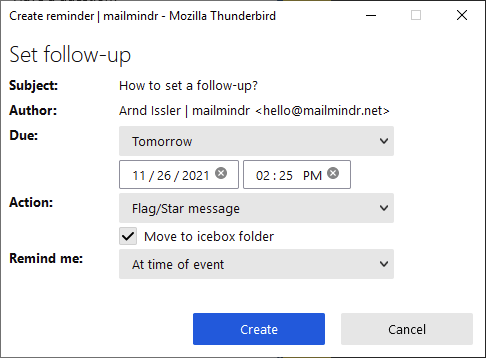
Due date and time
There are two possible options how to set the date and a time when a follow-up is due:
- manually selecting date and time
- selecting a preset
manually selecting date and time
A due date and time can be selected by keyboard or mouse. Caution, if you're selecting a due date and time - it will be overwritten if once you select a preset.
Selecting a preset
A preset can be either "relative" depending on the current date and time ("in seven hours") or a date range with a fixed time ("in two days at 09:00 am"). Once a preset is selected, the due date is calculated and can be adjusted manually.
Action
An action is applied once the follow-up is due. Currently the following actions are available in mailmindr:
- Flag/Star message: on due date, the message will be marked with a star to keep track of the message
- Mark message as unread: the message will be marked as unread when it's due
- Show reminder: no actino will be applied, only the reminder dialog is shown
Move to icebox folder
If the option "move to icebox folder" is checked and the follow-up is created, the message will be moved out of its current folder to the folder you've selected as "icebox" in mailmindr's preferences. The checkbox is checked by default if an icebox folder is selected. Uncheck it when you don't want to move the e-mail. If no icebox folder is selected, this option is disabled.
Reminder
By default a reminder dialog is shown 15 minutes before an e-mail is due. To change the time when a reminder is shown or to disable the reminder completely, change this option.